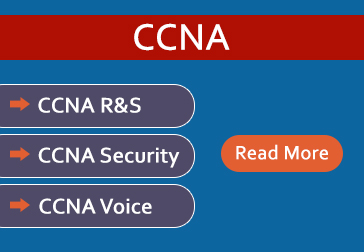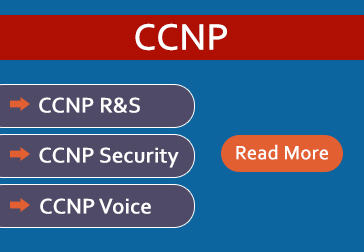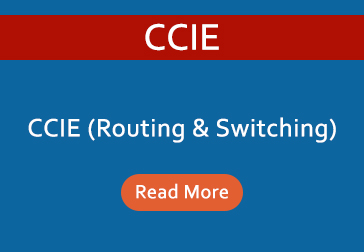All COURSES Offered
VMware vSphere Training
VMware vSphere Training Certification:
Course Details
Virtualization has become ubiquitous in data centers. More and more organizations are moving towards virtualization because of the enormous cost savings as well as the scalability that it offers.This course will cover all the aspects required to design, configure and manage a Virtual Data Center environment using VMware vSphere Virtualization Technology.

VMware vSphere
Introduction
Virtualization has become ubiquitous in data centers. More and more organizations are moving towards virtualization because of the enormous cost savings as well as the scalability that it offers.This course will cover all the aspects required to design, configure and manage a Virtual Data Center environment using VMware vSphere Virtualization Technology. The course will provide hands-on Virtual Data Center Infrastructure administration, as no Data Center/Cloud is complete without virtualization today.
The training will be given by Senior System/Network Engineers with several years of field experience in Virtualization.
VMware Course Contents
Introduction to VMware Virtualization
Understanding the components of Virtual Data Center Infrastructure
Install, Configure and Manage vSphere
vCenter Server, vSphere Client, Web Client
Configure and Manage Virtual Networking
Configure and Manage Storage
Create and Manage Virtual Machines
Configure and Manage VMware Clusters
Install, Configure and Manage Update Manager
Backup of VM's using VDP
Troubleshooting vSphere using CLI
VMware Course Details
Introduction to Virtualization
Understanding virtualization
Diff Types of virtualization
Virtualization products
Understanding component of VMware vSphere
Introduction to VMware ESX/ESXi Server
Understanding Datacenter Infrastructure
Understanding Datacenter Environment
Virtualization in present and future Datacenters
Understanding the Role of VMware Administrator.
Installation of ESXi Server
Planning ESX/ESXi Server
Understanding requirements
Understanding vSphere client
Configuring ESXi
Virtual Machine Concepts
Understanding virtual machines
Understanding Diff VM files
Virtual Machine Hardware
Virtual Machine Creation & Management
Create a Virtual Machine
Deploying guest operating system into VM
Understanding VMware tools
Deploying VMware tools
Cloning ofVM's
Creating Templates
Deploying VM's from templates
Modifying Virtual Machine Settings
Creating an RDM
Virtual Machine Snapshots
Creating a vApp
Removing a Virtual Machine
Deploying Virtual Appliance
Deploying OVF Templates
Confguring VM's to auto start & auto shutdown
Configuring and Managing Storage
Storage Concepts
Storage Overview
DAS, FC SAN, iSCSI, FCoE, NAS
Types of Datastore, VMFS, NFS
Configuring Storage
Configuring ISCSI Storage
Configuring NAS/NSF Storage
FC SAN Storage,FCoE
Multipathing With iSCSI, NAS, FC SAN
VMFS Datastores
Creating a VMFS datastore
Increase the Size of VMFS datastore
Deleting/Unmounting a VMFS datastore
VSA
VMware vSphere Storage Appliance
VSA Benefits, Features, Architecture
Installing and Managing VSA, VSA Manager
Configuring and Managing Virtual Networks
vNetwork Standard Switches
Understanding vSwitch & port group
Configuring virtual Switch & port groups
Understanding VM kernal Adaptor
Configuring Standard Virtual Switch Policies
Understanding Security policies
Configuring Traffic shaped policies
NIC Teaming policy
Install & configure vCenter Server
Understanding Architecture of vCentral Server
ESXi and vCenter Communication
vCenter Server Components
vCenter Single Sign On
Installing vCenter Server
Configure and manage vCenter Server Appliance
Managing vCenter Server Inventory
Navigating vSphere Client
Adding ESXi Hosts to vCenter Server
vCenter Server Licene, Views, Events, System logs
VM Migration
Understanding types of migration
Importance of VMware vSphere vMotion
vMotion Requirements
Perform vMotion migration
Perform Storage vMotion migration
Perform Enhanced vMotion migration
VMware Clusters High Availability
vSphere High Availability
Configuring vSphere HA
vSphere HA architecture
Adding ESxi Host to a Cluster
Test vSphere HA Functionality
Fault Tolerance
Understanding Fault Tolerance
Configuring Fault Tolerance
Testing Fault Tolerance
Host Scalability (DRS Cluster)
Understanding VMware vSphere DRS Cluster
Benefits of Enhanced vMotion Compatability(EVC)
DRS Cluster Settings
Adding a Host to DRS Cluster
Test DRS Cluster functionality
Patch Management
Describe VMware vSphere Update Manager
Installing update manager
Configuring update manager
Remediate ESXi Hosts
Data Protection
Traditional Backup and Virtual Infrastructure Backup
vSphere Data Protection Components, Architecture
Deploying and Configuring VDP
Virtual Machine Backup and Restore
Access and Authentication Control
Configuring ESXi Host Access and Authentication
ESXi Firewall, Enabling & Disabling Lockdown Mode
Integrating ESXi with AD
Configuring Roles and Permissions
Create a custom role in vCenter server
Assign permissions on vCenter
Verify permission
Resource Management and Monitoring
Virtual CPU and memory concepts
VM Memory Over commitment
Virtual SMP, CPU Load balancing
CPU, Memory and Disk resources
Establish Shares, Limits and Reservations
Understanding Resource Pools
Configuring Resource Pools
VM Resource usage
Resource Monitoring Tools
vCenter Performance Charts
Interpreting Data from the Tools
Scheduled Tasks, Events & Alarms
Understand Task, Events & Alarms
Configuring SMTP
Configuring Alarms
vSphere Web Client
Understanding Web Client
Administering vSphere using webclient
VMware vShield Endpoint
Understanding vShield Endpoint
Deploying security virtual appliance
Securing VM's using vShield from Virus & Malwares
Advanced Topics:Distributed Switch
Understanding Distributed Switch Architecture
Configuring Distributed Switch
Understanding VLAN Trunks
Configure private VLAN Trunks & Private VLAN'S
VMware vCenter Standalone Converter
Converting physical to virtual machine(p2v)
Converting virtual to virtual(v2v)
Up-gradation of Server
Requirements for migration
Up gradation to ESXi 5.x from ESxi 4.x
Managing vSphere Using command line interface
Tools vCLI, vMA, SSH Client
Managing ESXi
Managing VM's
Understanding ESXi Server Architecture
Understanding ESXi operating system
Understanding Virtualization kernel
Troubleshooting Virtual Interface
Various RealTime Troubleshooting Scenarios
Troubleshooting VM's
Troubleshooting ESXi Hosts, Networking, Storage
Course Duration: 2 Weeks (46 hours including practicals)
Course Schedule
Various Date & Time schedule are given as below, any one of Batch/Track can be taken.
| Month | Batch/Track | Starting Date | Time |
| January To December | Evening | 15th | 6.30 p.m. to 8.30 p.m. |
Practicals/labs for the batch can be done 2 hour before or after the theory session.
If 15th or 30th is a Sunday or national holiday the course will start on the next working day.
Faculty: The instructors who execute various training programs including several CCNA training certifications offered by IP Solutions Technologies are a team of over 250 highly experienced engineers with international exposure and strong experience working in various live, real-time environments and implementations.
Course Fees
The Classroom VMware vSphere 5.1 Training program conducted at IPST, Kanpur - India is priced at
INR 4,950* /- Pay Now
* All prices subject to a 14% Service Tax Charge. Rates are quoted in U.S. dollars, Britain Pounds and Nigerian Nairas are subject to change according to Foreign Exchange rates.
* For online Credit/Debit Card payment, surcharge 5% is charged to the Course fee.
Fee Payment Options:
1. Pay via Debit / Credit Card:
2. Pay Via Paypal:
(Paypal option will work only for payments made from outside India. PayPal cannot be used for domestic payments within India.)