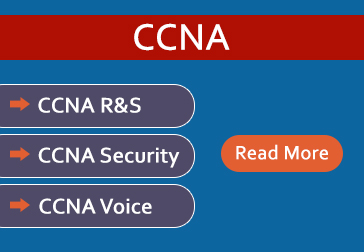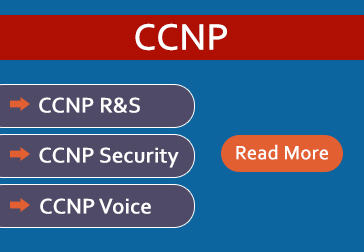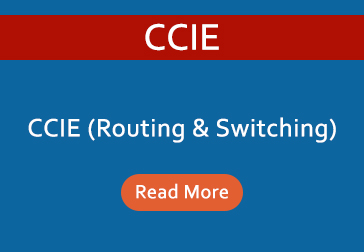All COURSES Offered
Linux Training
Linux Certification:
Course Details
This course will cover all aspects of Linux Certification. At the end of the course delegates will have the skills required to administer a Linux System. The course will also cover Internet application server configuration on live registered domain name with valid public IP addresses.

Linux
Introduction
This course will cover all aspects of Linux Certification. At the end of the course delegates will have the skills required to administer a Linux System. The course will also cover Internet application server configuration on live registered domain name with valid public IP addresses. The training will be given by Senior System / Network engineers with several years of industry experience.
Linux Course Contents
Introduction to Unix, Installation of Linux
User, Group Administration, ACL
Automation of Jobs, Disk Partitions
Mounting File Systems
Backup and recovery, Printer Configuration
Basics of NFS, AutoFS
Quotas
DHCP, DNS, Mail, Web, VSFTP
Course Curriculum
Introduction to Unix & Linux
Introduction to UNIX & LINUX
History of UNIX and LINUX
Basic concepts of Operating System, Kernel, Shell & File System structure
Basic concepts of Linux
Differences between CentOS, Red Hat Enterprise Linux & Fedora
Basic commands of Linux
Advanced Linux Commands
Installation of Linux
Inter active Installation
Network Based Installation
Introduction to Graphical Environment
Use and customize the GNOME interface
Perform command tasks using the GNOME GUI
Launch applications from command line & GNOME interface
Customize X Window System
Software Package Administration
Installing and deleting software packages
Querying and updating software packages
User and Group Administration
Creating and deleting users from the systems
Modifying users profile
Creating and deleting groups
Important system files related to user administration
Advanced File Permissions
Assigning advanced files permissions i.e. chmod, chown, chgrp & Sticky bit
Creating, modifying and deleting ACL's
Disk Partitioning and Mounting File System
Using fdisk, disk druid utilities for disk partitioning
Using mkfs, commands to create file systems
Mounting various file systems
Auto mounting of file system
Disk Quotas
Enabling Quotas on partitions
Creating Quotas for users
Auditing Quotas limit
Backup and Recovery
Introduction to various types of backup media
Backup and restoring using tar and cpio commands
NFS
Configuring NFS server
Mounting NFS exports on NFS clients
Dynamic Host Configuration Protocol (DHCP)
Configuring Linux as DHCP Server
Configuring various clients for DHCP Server (Windows & Linux)
DNS Server
Configuration of DNS server
Configuration of primary DNS server
Configuration of forward lookup zone
Configuration of reverse lookup zone
Testing tool of DNS zones
Adding services in DNS
Mail Server (SMTP, POP3, IMAP)
Basics of Mail Servers
Configuring SMTP service using Postfix
Configuring POP3 / IMAP service on Linux
Web Server (Apache)
Basics of Web Service
Introduction to Apache
Configuring Apache for main site
Configuring Apache for multiple sites using IP-based, port-based and name-based virtual hosting
FTP Server (vsftp daemon)
Basics of File Transfer Protocol
Configuring vsftpd for anonymous ftp service
RAID (Redundant Array of InExpensive Disks) & Logical Volume Manager
Implementing RAIDon Linux
RAID levels (0, 1 and 5) configuration using RAID tools
Resizing the Partition using LVM
Web based Administration
Installing Webmin on Linux
Administrating Linux machine remotely
Using Webmin as a tool for configuring various services on Linux
Difference between Unix and Linux Flavors
Live Setup - Demo by Faculty
Designing, Implementing & Maintaining of Corporate Network
Course Duration: 1 Month (50 hours including practicals)
Course Schedule
Various Date & Time schedule are given as below, any one of Batch/Track can be taken.
| Month | Batch/Track | Starting Date | Timings |
| January To December |
Morning | 15th | 9:00 a.m. - 12:00 a.m. |
| Afternoon | 15th | 2:30 p.m. - 5:30 p.m. | |
| Evening | 15th | 6:00 p.m. - 9:00 p.m. |
Practicals/labs for the morning, afternoon and evening batch can be done 1½ hour before or after the theory session.
If 15th or 30th is a Sunday or national holiday the course will start on the next working day.
Faculty: The instructors who execute various training programs including several CCNA training certifications offered by IP Solutions Technologies are a team of over 250 highly experienced engineers with international exposure and strong experience working in various live, real-time environments and implementations.
Course Fees
The Classroom Linux Training program conducted at IPST, Kanpur - India is priced at
INR 10,000* /- Pay Now
* All prices subject to a 14% Service Tax Charge. Rates are quoted in U.S. dollars, Britain Pounds and Nigerian Nairas are subject to change according to Foreign Exchange rates.
* For online Credit/Debit Card payment, surcharge 5% is charged to the Course fee.
Fee Payment Options:
1. Pay via Debit / Credit Card:
2. Pay Via Paypal:
(Paypal option will work only for payments made from outside India. PayPal cannot be used for domestic payments within India.)